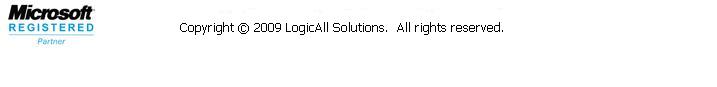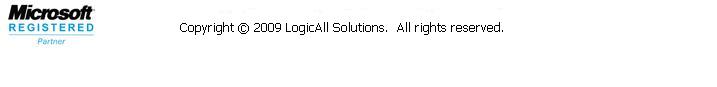Thank you for your interest and we trust that you will
find great value and benefit in using our products.
LAS Boom Monitor™
~ Global
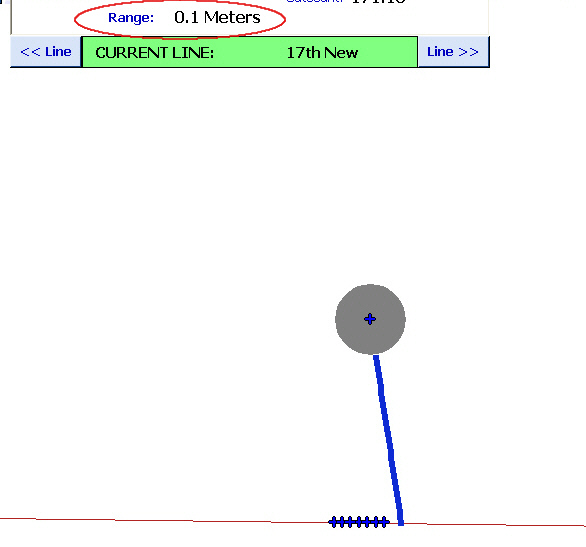
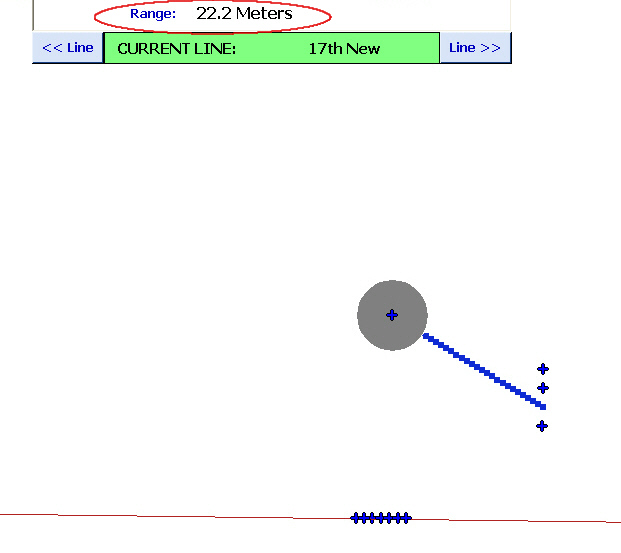
Note the Range/distance from the line to the boom
tip
When you download the global
demo, you will select the global quadrant where you are located.
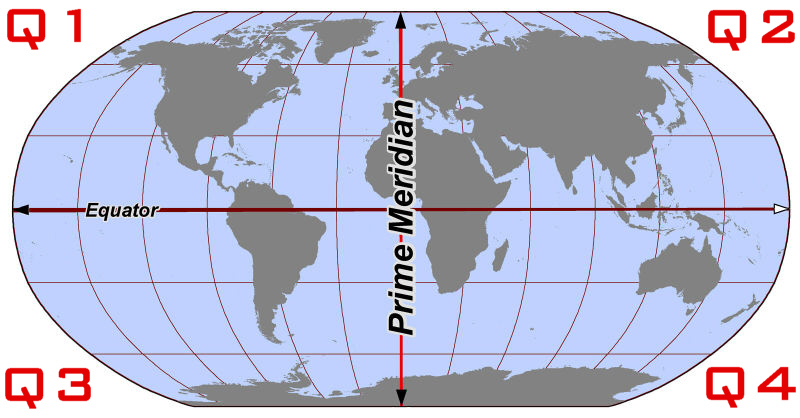
Q1 = Quadrant 1
Q2 = Quadrant 2
Q3 = Quadrant 3
Q4 = Quadrant 4
LAS Boom Monitor™ ~ North America
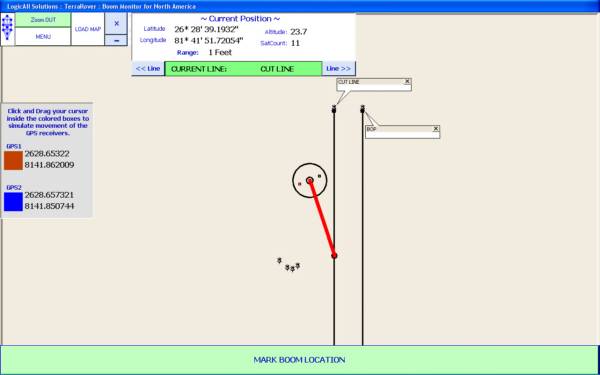
Click on the image
above to view a 1024x768 screen shot.
LAS
Dragline Monitor LT™
and
LAS Boom Monitor™
Example of setting up the boom length and orientation
Click
on the image below to view a full size screen shot.
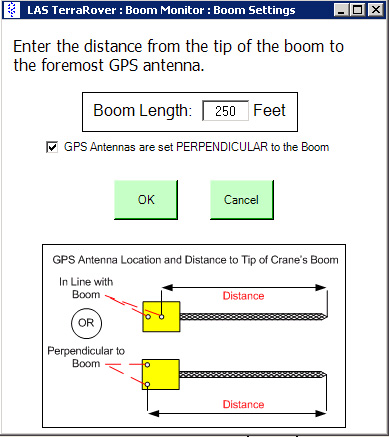
LAS
Line Builder™
Click
on the image below to view the screen shots full sized.
Note that this application comes with all of our LAS TerraRover
GPS systems to allow the user to edit waypoints easily.
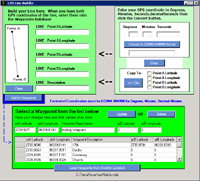
Contact us today for more
information about our revolutionary tools.