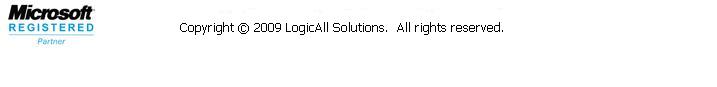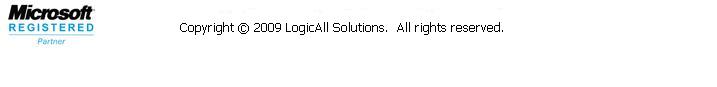The LAS Boom Monitor™ system is intended for use on vehicles and systems
which have a boom which can be monitored but there is no need to record
weight and/or production information. This system is perfect for
cranes which have "keep out" zones to be aware of. The
zones may be displayed on the screen and the operator can see real-time
where the tip of the boom is in relation to the zones. Operators can also mark the current
position of the boom’s tip and can use this as an additional visual
indicator to set their own limits.
Typical uses for
the LAS Boom Monitor™
Surface Mining – with boom
position feedback, the operator can excavate along GPS designated lines without
the need for stakes or other markers.
Marking their progress on the screen helps operators in wet
mining or night operations to keep track of where
they have been digging, maximizing the amount of material excavated.
Cargo Handling – using a
button to mark the edges of a hold or unloading area, the crane operator
can then use the boom position feedback to assist in moving cargo into
and around the area.
Safety – with the push of a button, the
operator can designate the limits of how far the boom can swing without
danger of collision. When the boom
approaches the coordinates of a marker, the operator will see this on the
screen and be able to stop or slow their motion accordingly. If the crane operator needs to be aware
of the location of a vehicle, it’s location can be marked on the screen
and the crane operator will be better able to keep the crane’s boom
clear.
Systems consist of a rugged 12” touchscreen
screen PC with sub-meter accuracy GPS receivers. The LogicAll Solutions’ software suite
included with the systems has the following features:
-
Displays current position on map
-
Orientation of the boom and location of the boom’s tip
-
Displays production lines and the distance of the boom tip from the
currently selected line
-
Unlimited number of production lines (toe of pile and no-entry zones)
can be established ranging from parallel lines to grid formations
-
USB flash drives can be used to upload and download control and
production information